02 May Metric and Imperial Sizing
This article is intended to show you where to go to switch your PlantMaster account from Imperial sizing to Metric units. These changes will impact all plant information across the software and in any presentations/reports.
PLEASE NOTE: PlantMaster is a US based company, so all plant measurements are based on imperial units. You can easily switch to Metric following the steps below.
Toggle between Metric and Imperial sizing
To switch your account to Metric, in the top right corner of the menu, click on the arrow next to your name and select “My Account” from the dropdown menu. This will take you to your account settings.
About half way down the page you’ll see the options for International Units. It looks like this:
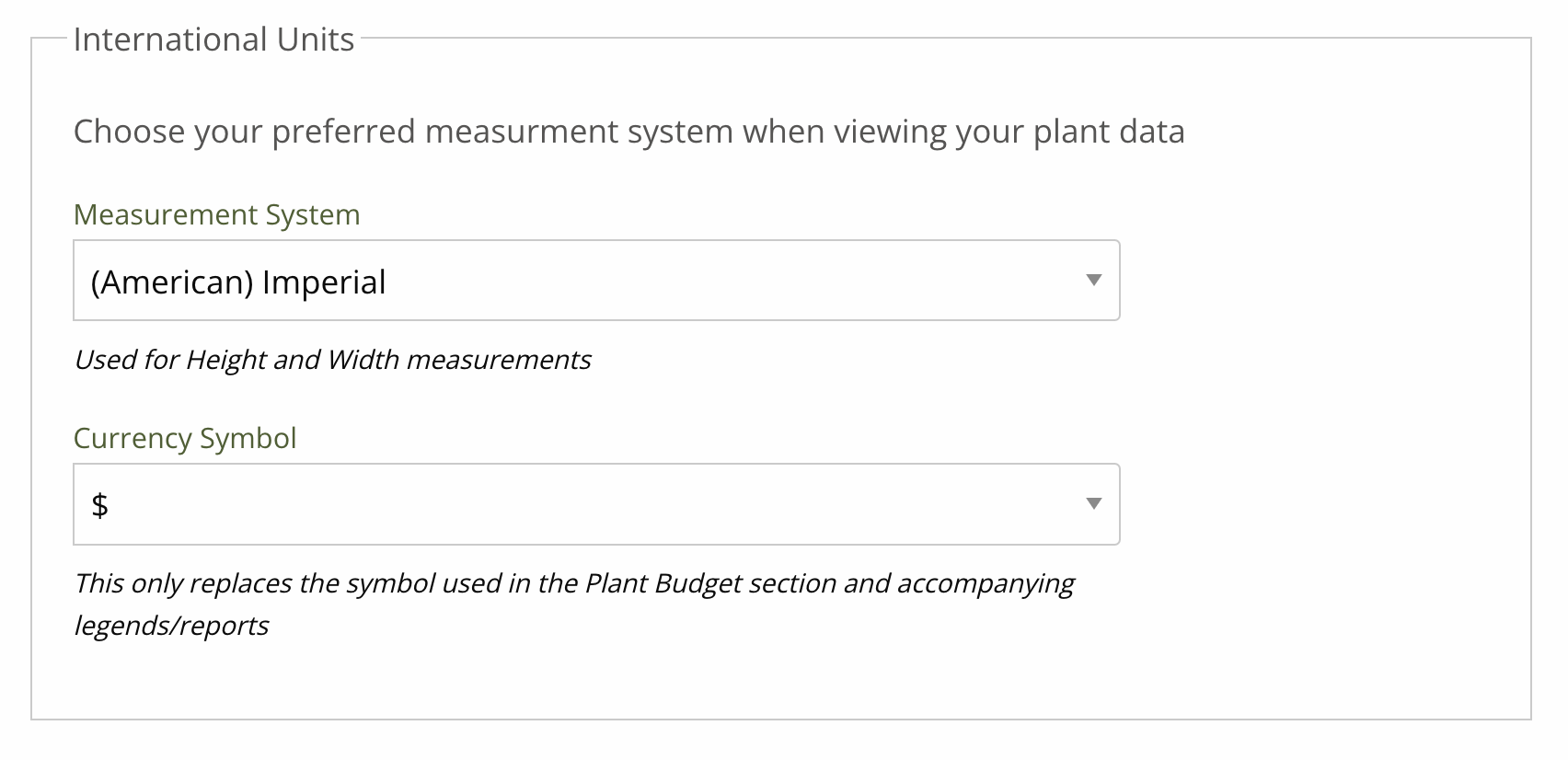
Under “Measurement System” click the dropdown and select Metric.

Make sure you click somewhere on the screen before you leave this page. There isn’t a save button, so you’ll know if the change has been made when you see the “Updated” notification to the right of the drop down:

That’s it! All plant information across the system are now in Metric.
This includes:
- All plant records will display height and width information in Metric
- All presentations and reports
- Plant search filters will all be based on Metric ranges
- All nursery order forms and plant schedules will be in Metric
You can easily switch back and forth between metric and imperial sizing as needed.
Change your currency options.
If you put together plant budgets for yourself or your clients, you can also change your currency to Euros, Pounds, Yen, or any other currency you prefer. We are happy to add any currency not listed, please send us an email to support@plantmaster.com if you want a currency not listed.
To update the currency, select the dropdown right below Imperial/Metric titled “Currency Symbol”
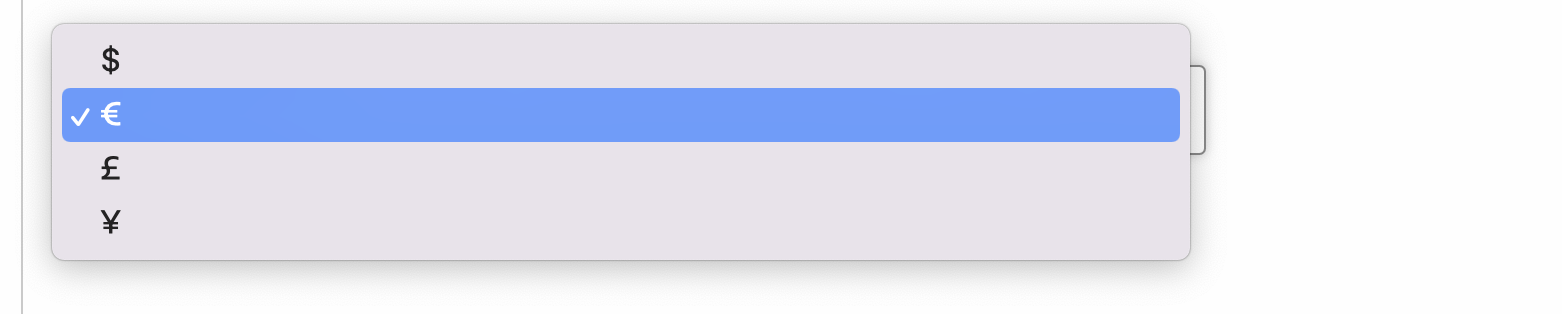
Switch back and forth between currency and measurements as you wish. Your entire PlantMaster account will update accordingly!


