19 Nov PRODUCT UPDATE | January 2020
PRODUCT UPDATE | January 2020
New Interactive Presentation Format
We’ve completely revamped the Interactive Presentation. Not only does the presentation offer more flexibility, but it gives you a glimpse at where our product and design are headed in 2020.
Here’s What Has Changed
When you edit an ePlant, the updated ePlant (your ePlant) can be added to your Active Project instead of the original. (In the past the original stayed with the Active Project and you needed to manually add the replacement) This new plant will be added to your “My Plants” collection.

Once you’ve clicked to “Create” a new copy of the plant to edit, you’ll be given a few choices about where to store it.
- Replace in Active Project – Save your new ePlant in the Active Project (save it to your current project only and remove the original)
- Replace Everywhere – Replace the original ePlant throughout the ENTIRE database.
- Skip – Save the new ePlant for future use, but don’t replace it in any projects or palettes.
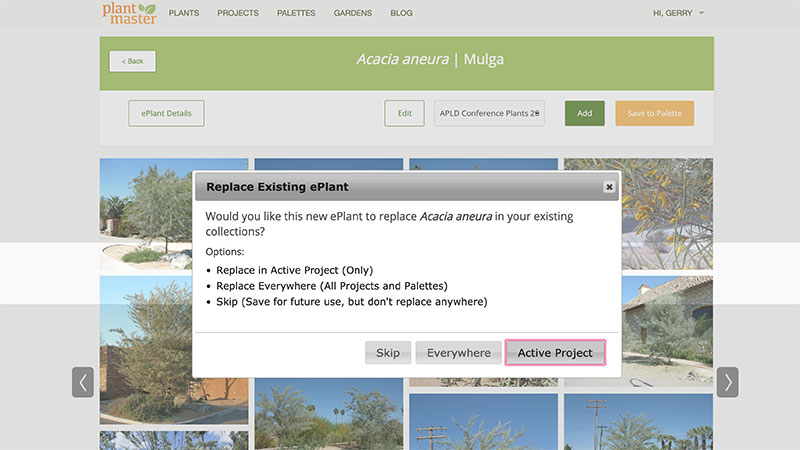
Once you’ve selected where you want to use the new ePlant you’ve created, you’ll have the opportunity to make any/all revisions to the plant data.
Make sure to click “Continue” to make edits.
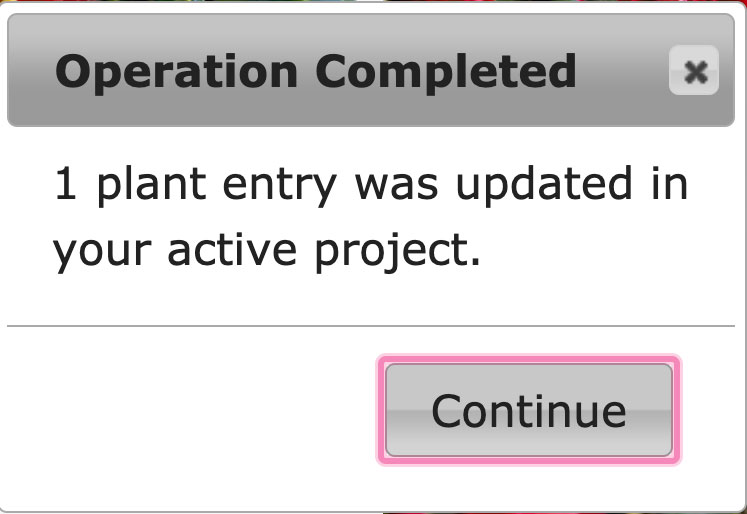
Now you can edit any information about the plant to match your needs. This includes all images and data.
Please note the “My Plant” icon next to the name. When you run searches in the future, the search results will display the original ePlant and your revised version so you can always compare them side-by-side.
New Presentation Management Tools
We’ve completely revamped the Interactive Presentation. Not only does the presentation offer more flexibility, but it gives you a glimpse at where our product and design are headed in 2020.
New Plants Added
We’ve completely revamped the Interactive Presentation. Not only does the presentation offer more flexibility, but it gives you a glimpse at where our product and design are headed in 2020.
Help us Test the New CADD Integration
We’ve completely revamped the Interactive Presentation. Not only does the presentation offer more flexibility, but it gives you a glimpse at where our product and design are headed in 2020.


