PlantMaster and Land F/X have created a connection that makes it possible to transfer plant information seamlessly between the two systems. Using this integration, you can send individual plants or an entire project of plants from PlantMaster to Land F/X, OR, you can import your plant schedule from Land F/X to PlantMaster. Explore training to learn how to use these tools fluently.
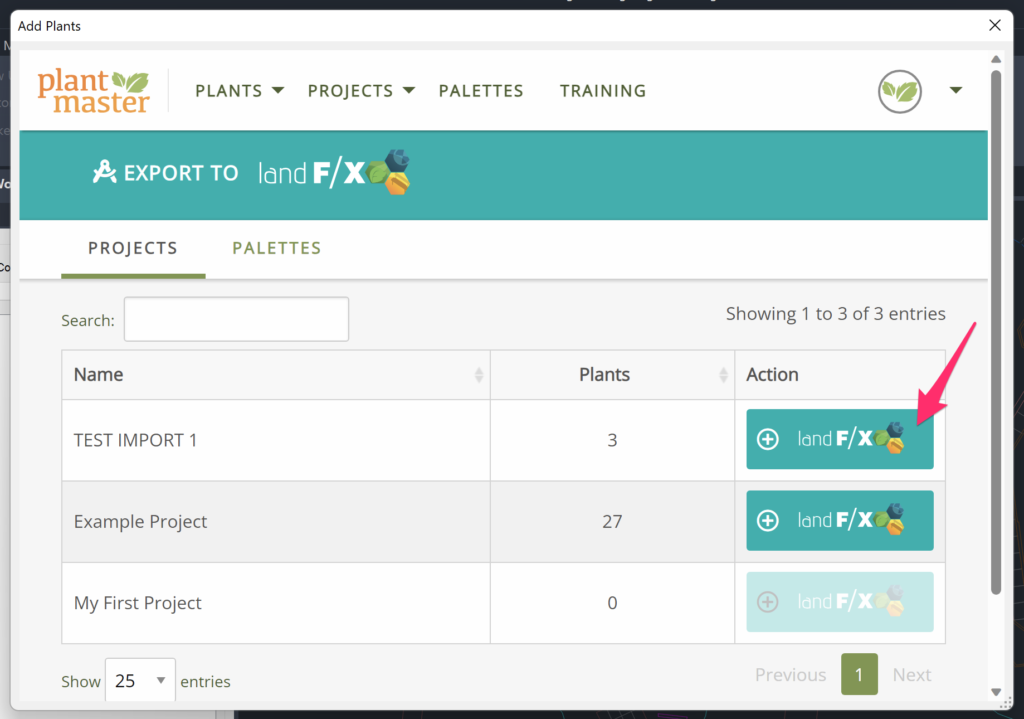
Essential training.
Everything you’ll need to know to be able to use PlantMaster and Land F/X together.
Send plants from PlantMaster to Land F/X >
Send individual plants or entire project of plants to Land F/X.
Send your plant schedule from Land F/X to PlantMaster >
How to send the plant schedule back to PlantMaster for presentations and reports.
Land F/X + PlantMaster – Everything you need to know >
Everything you need to know top to bottom about using PlantMaster and Land F/X together.
Frequently Asked Questions
Answers AND training on your most commonly asked questions.
Do I need to install or download anything?
No, to use this connection you simply need to have a current version of Land F/X and PlantMaster. There is no update or software you need to install.
Can I add my plant lists in Land F/X to PlantMaster?
Yes, to add your plants to PlantMaster you want to follow the steps to export your plant list to CSV. Then you can use PlantMaster’s import plant list tools to bring in the plants. Use this option so you have more control over matching the plants from Land F/X to the plant records in PlantMaster. Please read the article titled – Land FX Training – Send planting schedule from Land F/X to PlantMaster.
support@plantmaster.com
805.499.9689
JOIN A VIDEO TRAINING SESSION!
The fastest way to learn how to use PlantMaster is to join one of our video training sessions via Zoom. In one hour you’ll be able to use the software with ease – which is far less time than you’ll spend teaching yourself.


