
20 Jul PRODUCT UPDATE | July 2021
ANNOUNCEMENT –
Color coded project section!
We’ve color coded each section of the project to make it crystal clear. Please explore the new project sections.
We also want to point out there is a secondary menu in most sections of the project with additional options, features, and print settings.
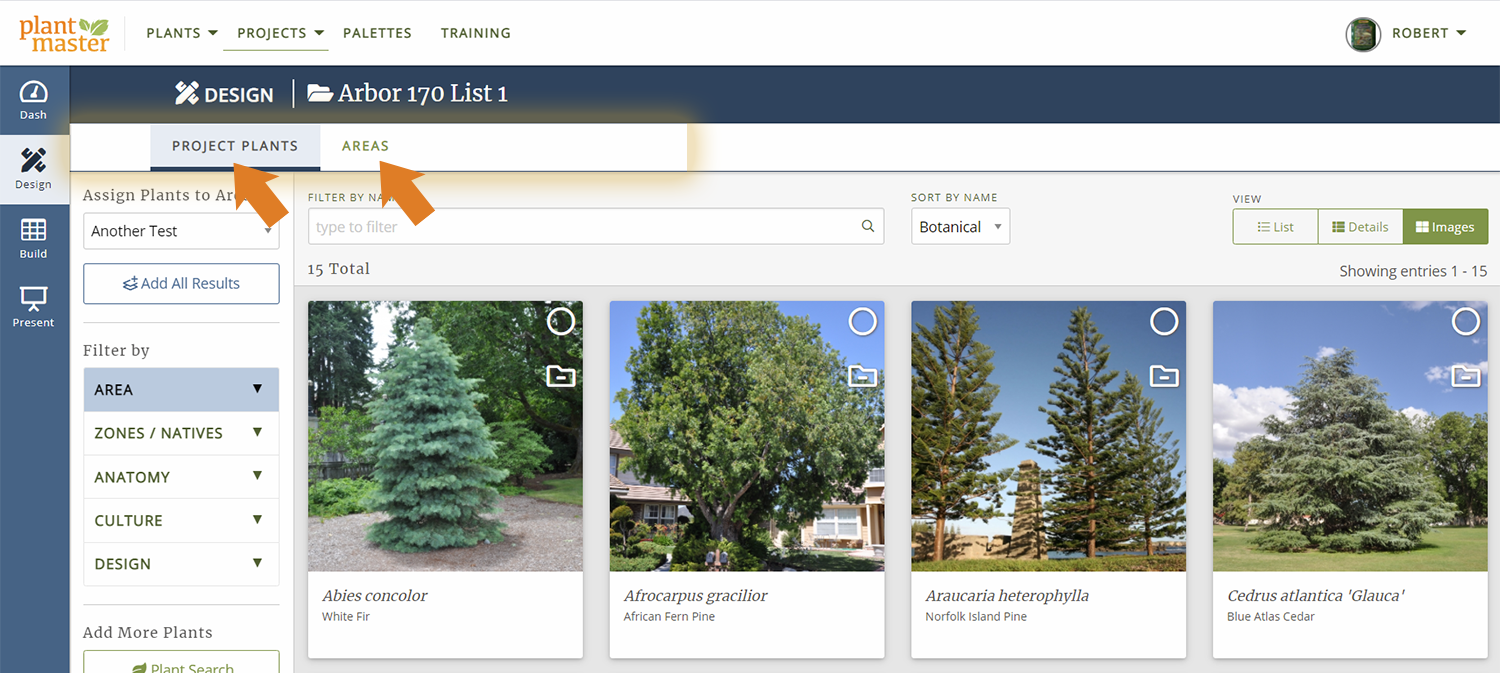
We haven’t moved any buttons or made any other changes – we’re just determined to make it easier to navigate through the software. Take a look at the newest color scheme.
DASHBOARD – Dark Green

DESIGN – Blue

BUILD – Teal

PRESENT – Purple
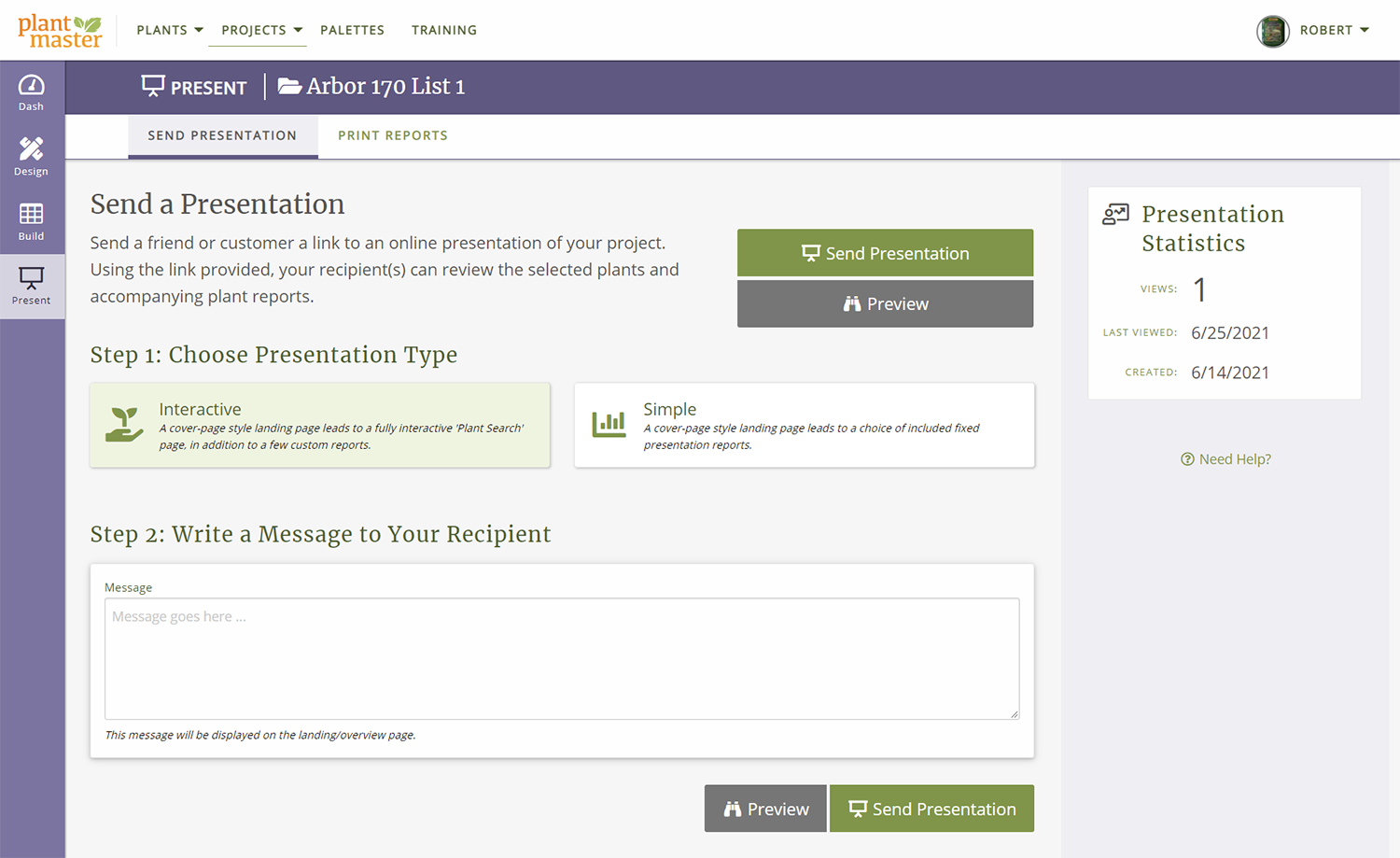
FIND TRAINING –
Find faster ways to get your work done.
This year you are probably insanely busy and feeling overwhelmed with your workload. If you’re looking for ways to work even faster, check out these training tips!
CREATE QUICK LISTS (PALETTES) FOR THE PLANTS YOU USE ALL THE TIME
If you’re constantly using the same plants over and over again, or if there are specific plants that you know your local nursery has in stock – make a palette!
Read this article to learn everything you need to know about building palettes. They are an EASY way to group your favorite plants, or problem solving plants and use them as filters when you search for plants for every project. Why search through plants you can’t use – build palettes to make your searches go faster!
LEARN HOW TO CREATE A PLANT PALETTE >
COPY OR COMBINE OLDER PROJECTS FOR A HEAD START
Did you know that you can combine projects or copy any project? So if you want a head start on your next project, give it a try! When you copy or combine any project, you won’t make any changes to the original – you will just create brand new project with all the same plants, areas, logos, notes, and settings. You can easily delete/modify any items to fit your new project needs.
LEARN HOW TO MANAGE YOUR PROJECTS >
JOIN A VIDEO TRAINING SESSION
The fastest way to learn these tools is to join our video training. We will spend 45 minutes walking you through the project section and the best way to use the tools. If you want to get to work quickly, join one of our training sessions!


