Build Section Training
PROJECTS // BUILD
PROJECTS // BUILD

The Build section is your place to manage your plant legend and create beautiful print outs. Plus, you can use this section to keep a running total of your personal plant costs so you never go over budget…
The Legends section is your traditional legend workspace where you can update sizes and quantities and include your remarks for the installer, nursery, or your client. The entire spreadsheet is live, so you can type right into the workspace and easily adjust as you complete your planting plan.
Once you’ve finished your legend, the magic begins! Explore all the different legend layouts and print settings to create beautiful PDFs or print outs. You can even export your legend to Excel or Numbers.
Lastly, the Plant Budget is your place to keep track of your plant costs. It’s not intended to replace your tools for sending invoices or calculating your total project costs. Rather, it’s a great way to keep track of how much you are spending on your plants and stay within your personal budget.
The most important things you should learn.
How to add or remove plants from your current project.
Create Areas within your project and organize plants.
If you call the spaces of your design Rooms or something other than “Areas”, use this tool to change the name.
PROJECT // BUILD // LEGEND
Please check back soon for complete training articles. We apologize.
PROJECT // BUILD // PRINT/EXPORT
Please check back soon for complete training articles. We apologize.
PROJECT // BUILD // PLANT BUDGET
Learn how to keep a running total for YOUR plant costs.
Answers AND training on your most commonly asked questions.
You can totally use your drafting software to create your legends, BUT if you want to create a legend that is beautiful and will look great as a PDF or embedded in your drawing – you need to check out our legend tools. We offer multiple layouts with different fonts and colors, all intended to make you look good. Check out the different layouts and see if there is one you like!
Open your legend and click on the cell for “Size”.

Then, select the size you want to use for this plant. For this example, we selected 1 gallon.
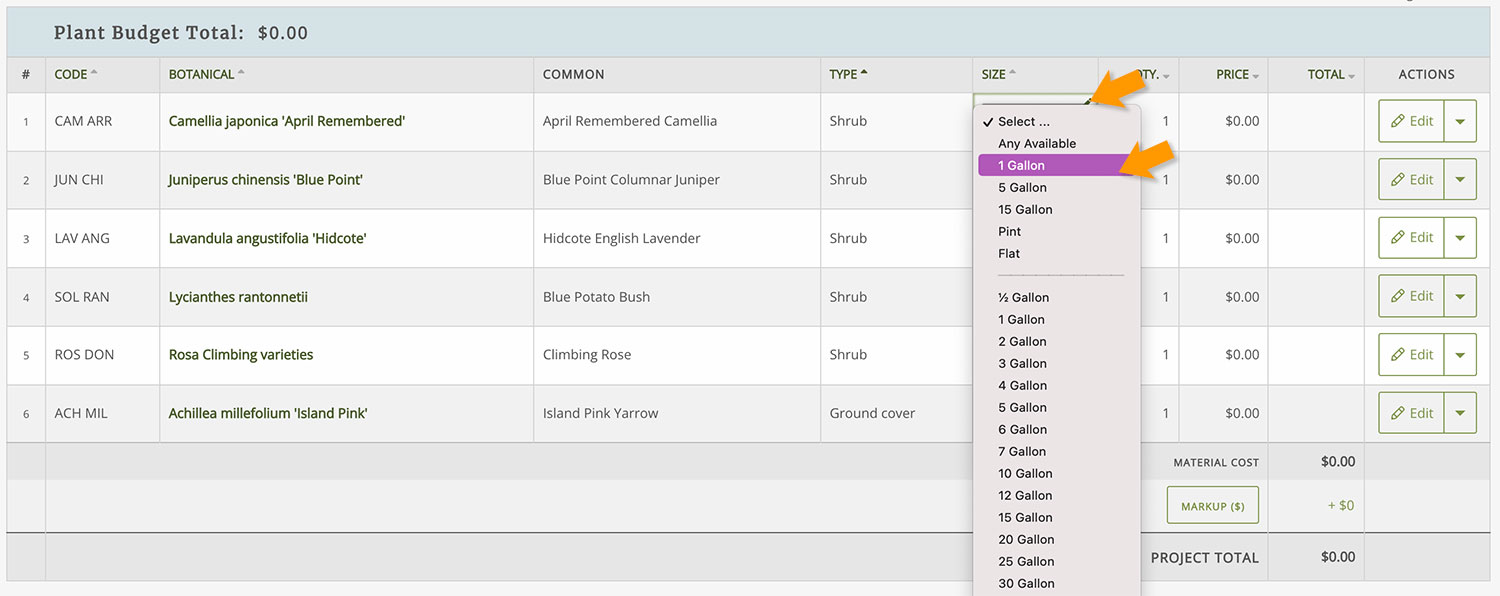
Once you click away from the cell, you will see the $10 unit price apply to the plant price. Now you have a total price for this plant and a running total for the whole project!

The fastest way to learn how to use PlantMaster is to join one of our video training sessions via Zoom. In one hour you’ll be able to use the software with ease – which is far less time than you’ll spend teaching yourself.