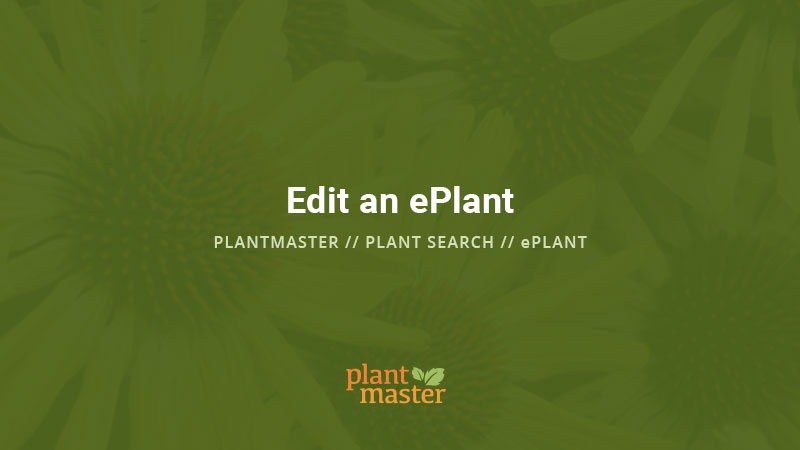05 Feb Using Areas
Using Areas Areas are spaces, rooms, or sections of the entire project. So an entire front yard design may be broken down into its various spaces. In your project you can organize plants based on the Area you will use them. Below is are complete details...